ELECTRIC FUTURE AMBASSADOR PROGRAM
Complete the next steps on your mobile device.
step 2
Login to the PromoTix Ambassador mobile app using any existing PromoTix account.
To sign up for a PromoTix account, tap the "Sign Up" button.
NOTE: While any PromoTix account can be used, as an ambassador, you will most likely want to select "I am attending an event" when signing up.
step 3
choose option A "I have a specific ambassador program I would like to join." You can also click on the opportunities tab in the menu.
step 4
Enter code: electricfuture
step 5
Wait for your conformation email and start supporting you and whatever your fighting for.